.png)
E-911 User Guide
Understanding E-911
Enhanced 911 (E-911) is a critical safety feature that ensures emergency responders can locate and assist callers using VoIP (Voice over IP) phone services. Unlike traditional landlines, VoIP numbers are not tied to a fixed physical address, meaning users must manually register and update their location to ensure accurate emergency response. This guide will walk you through setting up and managing your E-911 address in our portal, ensuring that emergency services can reach you quickly when needed.
Definitions
Assignment Type: An Assignment Type defines how a particular phone number is associated with an E-911 address.
Location Linked - This Assignment Type is used when there is more than one location for an account. In order to establish a location linked account you must have a location defined that is not the primary location. When you assign a number to your non-primary location then you've created a Location Linked assignment.
Primary Location - This Assignment Type occurs when you have a primary location set up. The initial phone number that you associate with your primary location becomes the primary location phone number. You will see this designation for only one phone number on any given account.
Primary Location Symbolic - This is a symbolic assignment. If you have a primary location set up then any phone number that is not directly assigned to a location (Location Linked) will automatically default as a symbolic link to the primary location. Please make sure to review your numbers to make sure they should default to your primary location. Click on any row of numbers to change the location if necessary.
UNASSIGNED - This designation is potentially dangerous since it reveals that a particular phone number has no E-911 route. This designation is only possible if you don't have a primary location established. Make sure you know what you are doing if you choose to leave phone numbers unassigned to an E-911 location.
IMPORTANT:
Please note that there will be no notification sent to first responders if an end-user dials 911 from an UNASSIGNED number!
Getting Started
To get started with setting up E-911, you’ll need to navigate to the Wiretap Portal and select Manage E-911 under Emergency Services.
First we will set up our E-911 Location(s). From the Manage E-911 menu, select Locations.
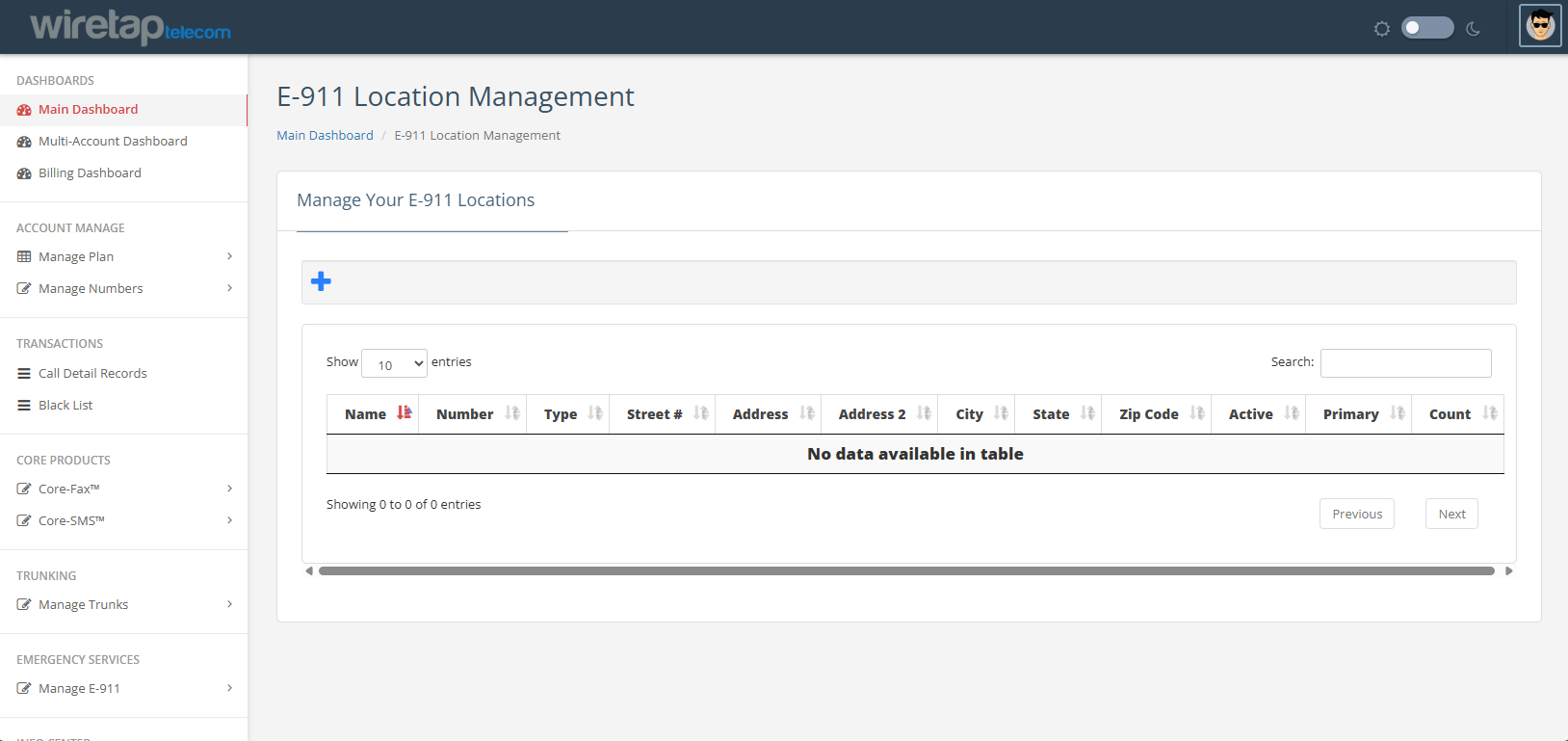
To add a new Location, select the blue plus sign
Next, we’ll set up our E-911 location by filling in the required information and selecting Save. You can choose a phone number to assign this location here. We’ll assign more phone numbers to this location in the next step.
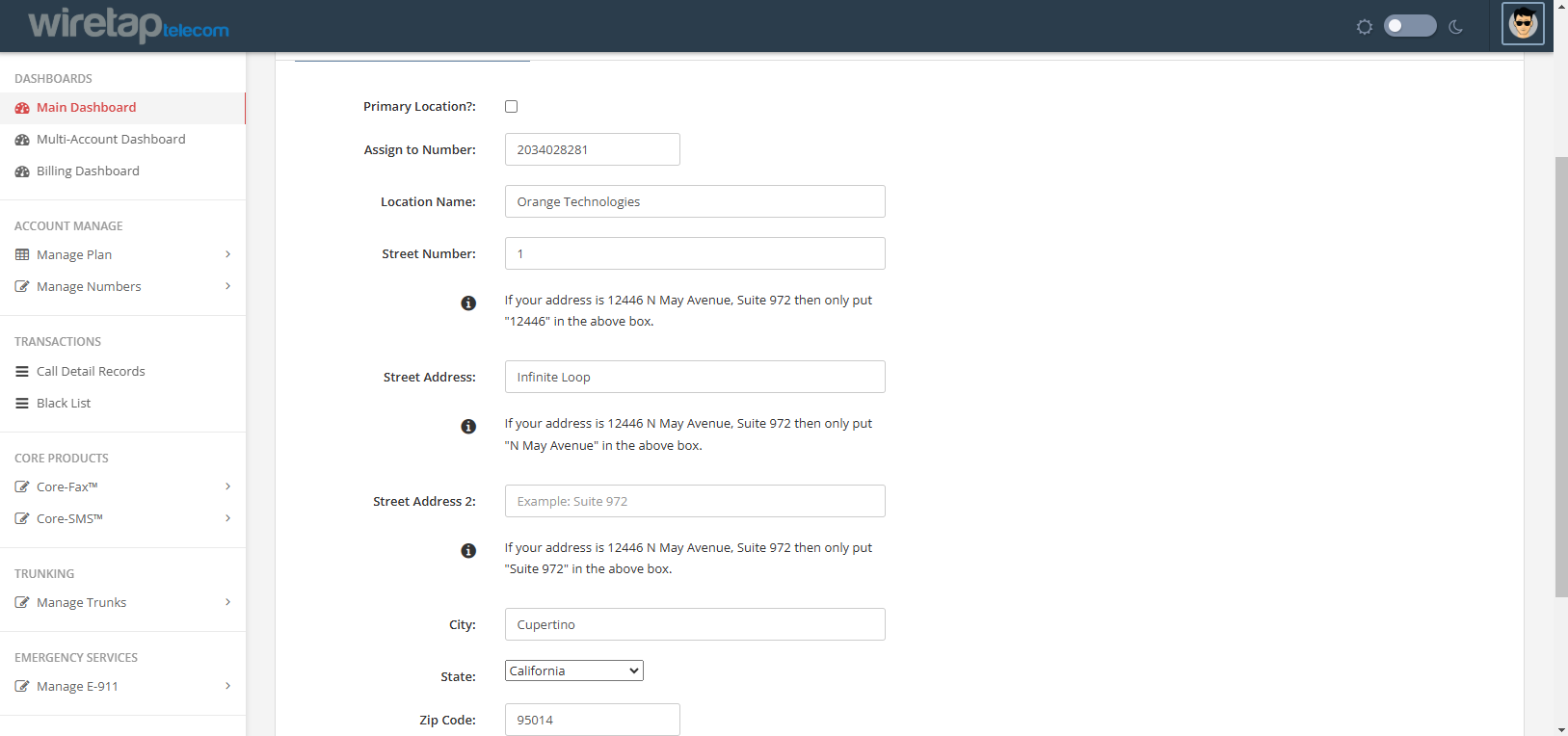
Primary Location
Select “Primary Location” if this is the primary location unassigned numbers should default to. The initial phone number that you associate with your primary location becomes the primary location phone number.
Assigning Phone Numbers to a Location
Next, we’ll assign our phone numbers to the Location we created. Navigate to Manage E-911 —> Numbers. Here, you’ll see a list of all telephone numbers on your account along with their E-911 assignment.
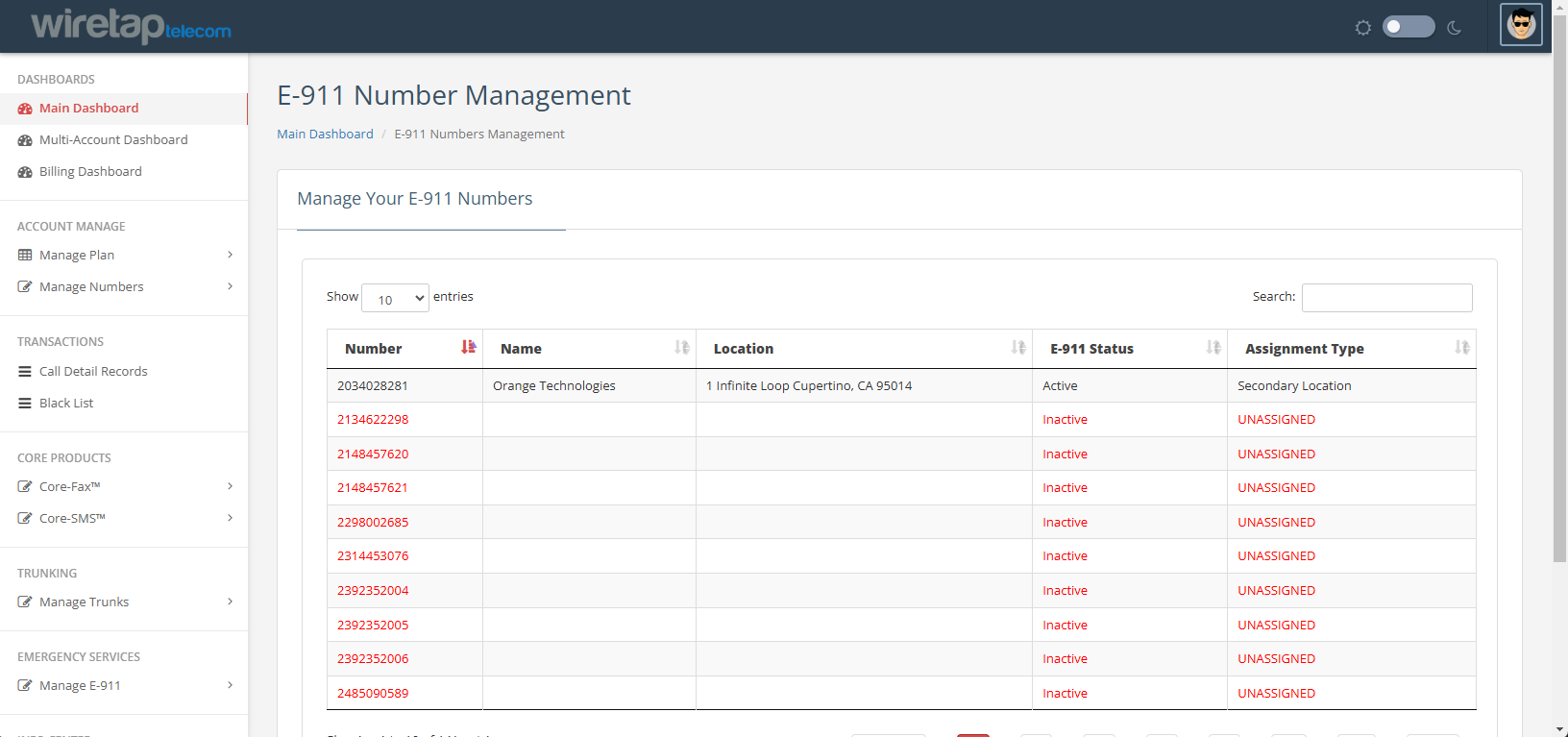
In this example, we’ll assign phone numbers to the location we created. You’ll do this by selecting the phone number and manually assigning it to the location.
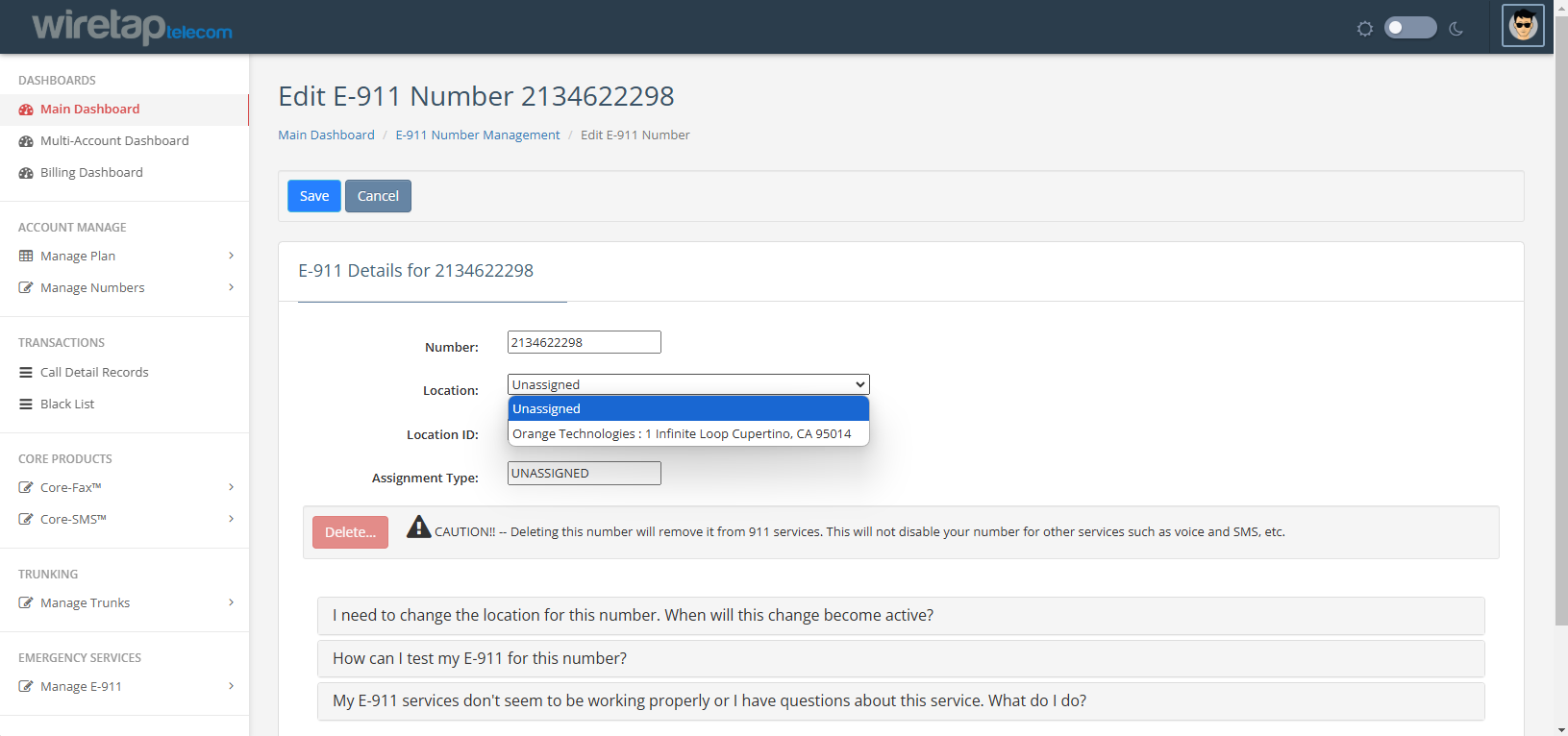
Click Save.
Creating a Primary Location
A primary location ensures that all unassigned numbers automatically default to it. This is useful if you have a single location or a main campus with satellite locations. Set your primary location by checking the Primary Location? box and choosing a number to assign it to.
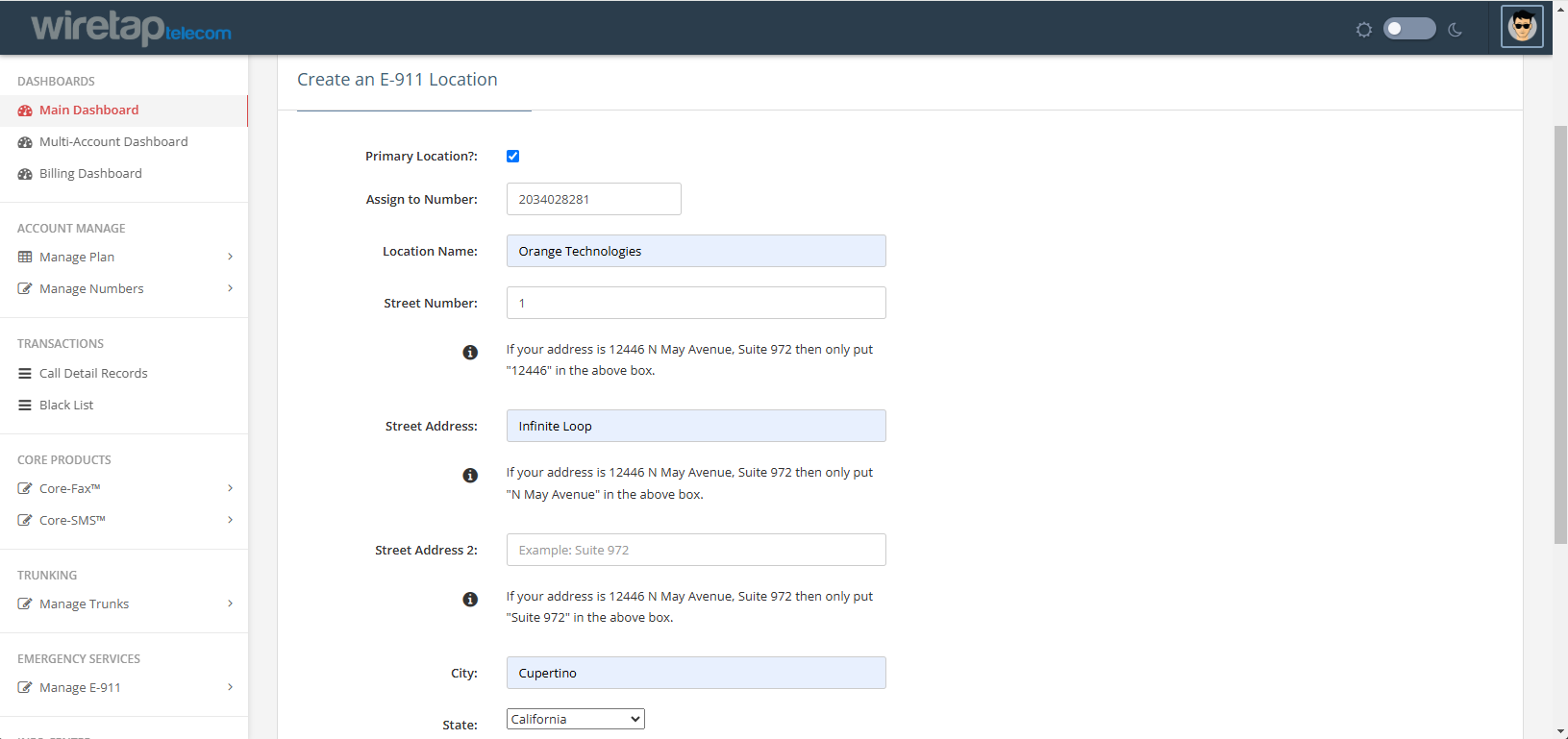
Primary location with secondary locations
Since unassigned numbers default to the primary location, please ensure you assign all phone numbers to the corresponding location.
Frequently Asked Questions
How can I test my E-911 for this number?
You can test any number by dialing 933. If you have a trunk then make sure your caller-id is passing the desired number. If you have a hosted account, make sure your extension is mapped to the appropriate number (see the caller-id section of the portal for more information about mapping extensions to numbers).
I need to change the location for this number. When will this change become active?
Changing a location should become active almost immediately, however, it is your responsibility to test your 911 services frequently. Also, it is important to note that when you change a location, E-911 services for this and any affected numbers (if this is a primary location number) will render E-911 disabled during the update.
My E-911 services don't seem to be working properly or I have questions about this service. What do I do?
Properly configured E-911 services are critical when routing first responders to an emergency location, and we take this very seriously. Please direct any questions or correspondence to our Helpdesk